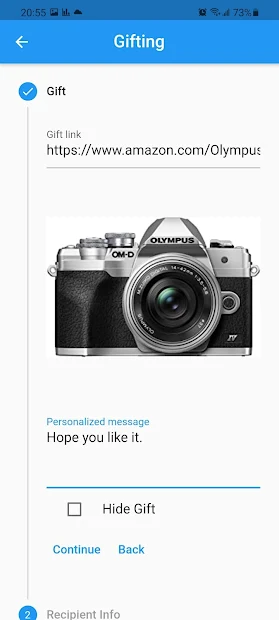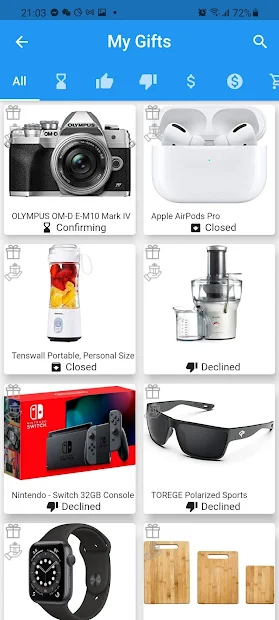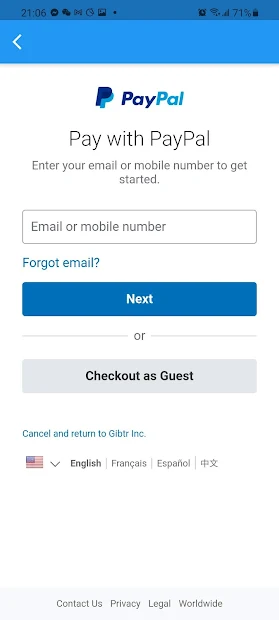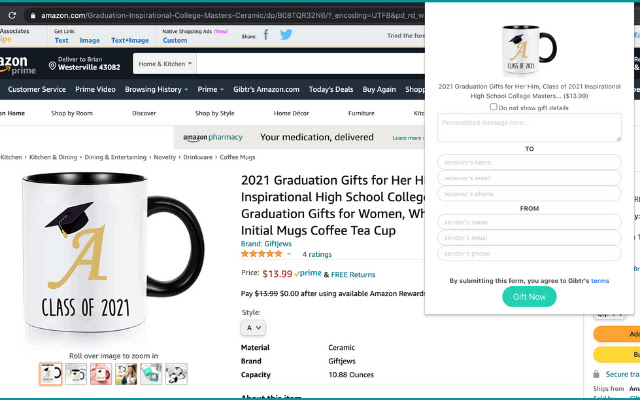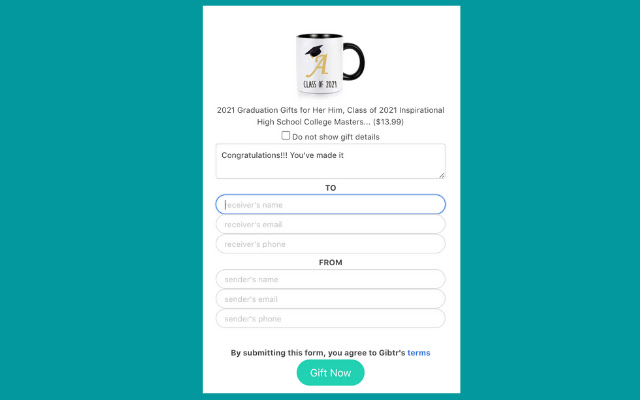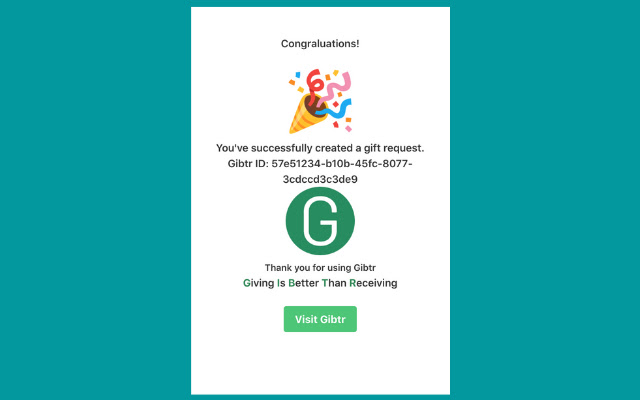Intuitive website, easy to use and understand; perfect for Pen-Pals. Staff are responsive and open to improvements.
Rajad Rahman
Gibtr is a flexible and privacy-aware gifting platform where senders can gift any online products using text, email, or messaging.
Receivers can reject, or accept gifts and give delivery information to only Gibtr for shipping purposes. The shipping addresses would never be revealed to the senders.
Senders pay only for the accepted gifts.
Gibtr provides tools that allow you to send gifts from pretty much anywhere. Whether you are surfing on your computer or on your phone, Gibtr let you send gift with minimal distraction from what you are doing.
Gibtr Website
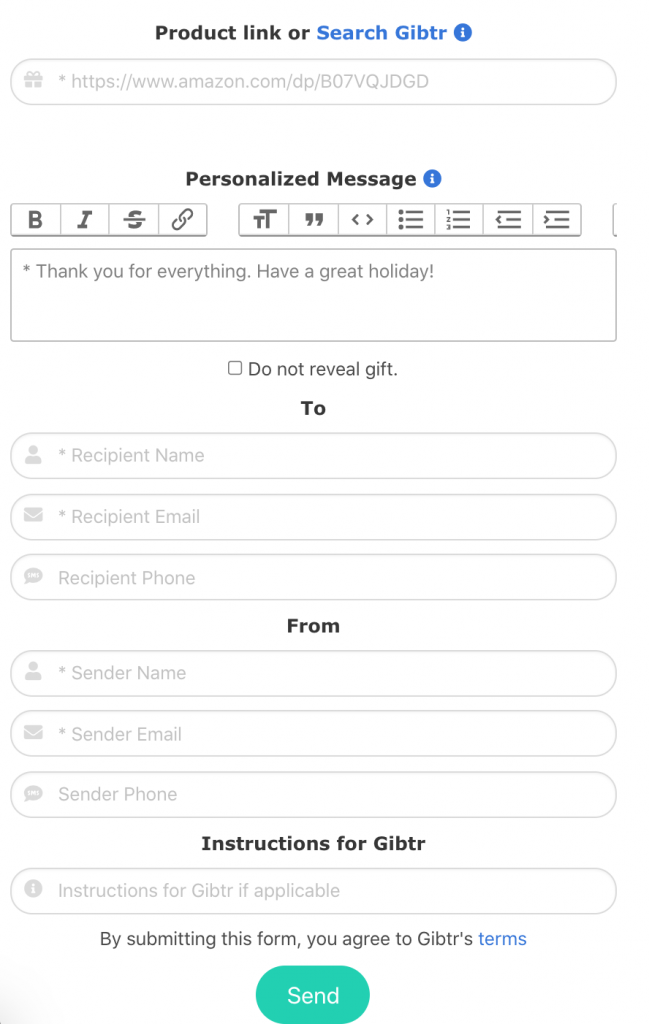
Gifting via gibtr.com
The most common way our customers use to send gifts is via gibtr.com website.
All you need to do is to fill in a form with a link to the gift item, email or phone number of the receiver, and your personalized message.
No registration is required. You only pay when the receiver accepts the gift. You can track your gift progress in your own dashboard.
Gibtr App
Gibtr Android App V2 provides a streamline experience of shopping, gifting and paying, all within the app.
To install, please visit Google Play store.
Gibtr Extension
Gibtr Chrome Extension provides a streamline experience of shopping and gifting without interrupting what users are doing.
To install Gibtr extension, please visit Chrome Gibtr Extension
Gibtr Bookmark
Gibtr Bookmark is a convenient way for our users to easily “copy-and-paste” the desired gift link from any online stores to the Gibtr website for gifting.
The steps may vary from browser to browser and are depending upon if you are a Windows or a Mac user. In general, on your browser
How to install the Gibtr Bookmark?
- Go to the “View” option and click on “Show Bookmark Bar.” If your bookmark bar is already showing, proceed to the next step;
2. Drag, not click, the “🎁 Add to Gibtr” button below to your bookmark bar, then click “Save”.
How to use the Gibtr Bookmark?
1) Visit any of your favourite online stores, Amazon.com, for example;
2) When you find a perfect gift you’d like to send to your love ones, simply click the “🎁 Add to Gibtr,” from the bookmark bar and the click would bring up the Gibtr page with the gift link;
3) Fill out the receiver’s information, and yours if you haven’t logged in, and you are ready to gift.